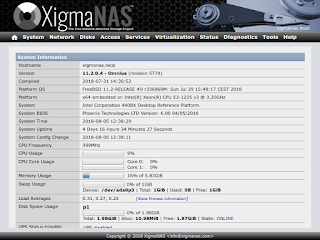Here are the free alternatives for QNAP:
- FreeNAS
- NAS4Free / XigmaNAS
- OpenMediaVault
- Openfiler
- Rockstor
FreeNAS is an operating system that can be installed on virtually any hardware platform to share data over a network. FreeNAS is the simplest way to create a centralized and easily accessible place for your data. Use FreeNAS with ZFS to protect, store, backup, all of your data. FreeNAS is used everywhere, for the home, small business, and the enterprise.
FreeNAS is a free and open-source network-attached storage (NAS) software based on FreeBSD and the OpenZFS file system. It is licensed under the terms of the BSD License and runs on commodity x86-64 hardware. FreeNAS supports Windows, macOS and Unix clients and various virtualization hosts such as XenServer and VMware using the SMB, AFP, NFS, iSCSI, SSH, rsync and FTP/TFTP protocols. Advanced FreeNAS features include full-disk encryption and a plug-in architecture for third-party software.
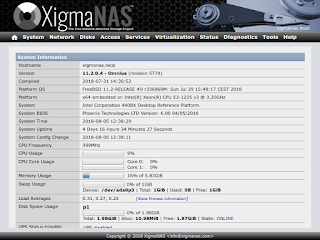
XigmaNAS is an embedded open-source NAS software distribution based on the latest release of FreeBSD. It developed from the original FreeNAS 7 code and updated to work with the current latest FreeBSD releases. However, "XigmaNAS preserves FreeNAS’s original m0n0wall/PHP architecture and introduces experimental support for the ARM architecture."
XigmaNAS supports sharing across Windows, Apple, and UNIX-like systems. It includes ZFS v5000, Software RAID (0,1,5), disk encryption, S.M.A.R.T. and email reports etc., with the following protocols: SMB, Samba Active Directory Domain Controller AD, FTP, NFS, TFTP, AFP, rsync, Unison (file synchronizer), iSCSI (initiator and target), HAST, CARP, Bridge, UPnP, and BitTorrent. All of this is configurable by its web interface.

openmediavault is the next generation network-attached storage (NAS) solution based on Debian Linux. It contains services like SSH, (S)FTP, SMB/CIFS, DAAP media server, RSync, BitTorrent client and many more. Thanks to the modular design of the framework it can be enhanced via plugins.
openmediavault is primarily designed to be used in small offices or home offices, but is not limited to those scenarios. It is a simple and easy to use out-of-the-box solution that will allow everyone to install and administrate a Network Attached Storage without deeper knowledge.
Openfiler is an operating system that provides file-based network-attached storage and block-based storage area network. It was created by Xinit Systems, and is based on the CentOS Linux distribution. It is free software licensed under the GNU GPLv2
The Openfiler codebase was started at Xinit Systems in 2001. The company created a project and donated the codebase to it in October 2003.
The first public release of Openfiler was made in May 2004. The latest release was published in 2011.
Although there has been no formal announcement, there is no evidence that Openfiler is being actively developed since 2015. DistroWatch has listed Openfiler as discontinued. The official website states that paid support is still available.
An overview of top features in Rockstor.
- Linux, BTRFS based open source storage OS. Runs on commodity hardware.
- Bitrot protection, checksums, compression and other advanced filesystems (BTRFS) features.
- Simple GUI installer and secure browser-based management.
- Copy-on-write Snapshots of Shares on demand and on schedule.
- File sharing and access from Linux, Mac, Windows and Mobile devices.
- Instant and efficient Clones of Shares and Snapshots.
- Fast and online vertical capacity scaling.
- File backup with Rsync, Apple Time Machine and Windows Backup.
- Disaster recovery is made easy by Rockstor to Rockstor replication.
- Apps(Rock-ons) for media streaming, backups, cloud storage and more.
- REST API for application developers.
- Resource monitoring with customizable Dashboard and SNMP.